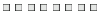Signature Planet (A Venture by Pagaria Advisory Private Limited) is a License Registration Authority of Sify SafeScrypt, A Certifying Authority (CA) under the Controller of Certifying Authorities. We are ISO 9001 : 2008 certified organization by JAS – ANZ (Joint Accreditation System of Australia & New Zealand, backed by expertise from the Information System Security Professionals, and Robust Technology to enhance the customer EXPERIENCE , EASE and SECURITY.
Digital Signature Certificate is a type of Cryptographic System to safeguard information falling into wrong hands. It tends to solve problems of Authentication, Privacy / Confidentiality, Integrity and Non repudiation. The Information Act 2000, India accorded legal recognition to transactions carried out by the means of EDI (Electronic Data Interchange) and filing of documents electronically. Further it required authentication of documents by a digital signature certificate by a Valid Certifying Authority.
Signature Planet through its Online Portal offers Digital Signatures under the CA Sify SafeScrypt for the Subscribers who intend to file the Income Tax Return, Filing of Documents with Ministry of Corporate Affairs, Tendering and DGFT Filings with a Digital Signature Certificate. Signature Planet offers Digital Signature of all Class (Class 2 & Class 3) which is as per the guidelines issued by the CCA (Controllers of Certifying Authorities). We have solutions to further enhance the Digital Signature Security and providing Storage Devices. Signature Planet also offers Franchisee / LRA’ Ship / Distributorship opportunities to issuing digital Signature Certificates. With the Enhanced and Efficient systems we ensure Certificate issuance on 24 x 7 x 365 basis thereby facilitating improved services by our Partners. We offer completely white Labeled Digital Signature Issuance Systems for our Partners for their Branding.
Millions of users are affected by Cybercrime and identity Thefts as per the Norton Security Report. We at signature planet constantly thrive to focus on consumer Data Security. We have implemented best Technology and systems to ensure complete privacy of Digital Signature Certificate of the Subscriber.
Further we have developed process by which the Private Key (Digital Signature Certificate) of the Subscriber is not compromised thereby attaining the core objectives of Authentication, Privacy, confidentiality and Non Repudiation. Signature Planet ensures to provide the same security level to its business partners as well with a specially designed, dedicated Digital signature management Portal
At the first instance, we give utmost Importance to the Customer Security and Privacy. We strive to inculcate all the measures to attain the Privacy of Digital Signature Certificate. Our systems allow subscribers to generate their Keys Pair and download the Private Key (DSC). The very next which lies to Security, is the Value & Knowledge addition to the Customers. We at Signature Planet truly believe to spread the light of knowledge and help our customers to understand the cause and the Effect Relationship. Our Specially tailored FAQ, Video Tutorials, Knowledge Bank serves our Purpose.
A Class 2A digital Signature Certificate now helps you to file your Income Tax Returns and Filing of E Forms with the Ministry of Corporate Affairs. Class 2A Digital Signature Certificates are Issued only to Individuals. File your Income Tax Return Hassle Free. No need to send Hand Signed Return acknowledgement copies to CPC Bangalore. Further E Filing of Income Tax Returns is mandatory for all assessee under the Income Tax Act who are liable to audit u/s 44AB (Turnover/Sales/ Gross receipts of Business Exceeding 1 Crore and 25 Lakhs in case of Professionals.
Ministry of Corporate Affairs (MCA) 21 – E Governance Project required all documents to be filed by the corporates electronically by authenticating with a Digital Signature Certificate of Class 2 or above Category
- E Filing of Income Tax Return – www.incometaxindiaefiling.gov.in
- Filing of E Forms with Ministry of Corporate Affairs – www.mca.gov.in
- Signing Form 16 / 16A – TRACES - www.tdscpc..gov.in
- Signing of PDF Documents
- Signing E Mails
All Documents to be Self Attested.
Class 2B Digital Signature Certificate ensures convenient and enhanced Security in Filing E Tenders. A digital Signature Certificates authenticates the identity of the person filing the Tender Information. An organization needs to obtain a class 2B digital signature certificate in the name of the authorized representative to submit the Bids and tender documents online. Class 2B Digital Signature Certificate are issued only to authorized Individuals of the an Organisation.
A signing Certificate ensures that the message is not tampered in transit and also verifies the identity of the person filing the Tender. An Encryption certificate encrypts the data in a cipher text so that only the intended Person can read the message.
(Class 2B signatures are not valid on all the Tendering Site. The acceptance on all Tendering Sites is not assured. Majority of the Tendering sites prescribe Class 3 Digital Signature Certificate. Applicant is requested to apply before checking on the Tendering Website)
- E Tendering
- E Procurement
- E Bidding
Note: Authorization or Letter or employment is not required in case applicant himself is a Partner, Director or Proprietor or Authorized Signatory.
In Case of employee of any organization applying for Class 2B Certificate then the Director or Partner or Proprietor or Authorized Signatory has to Sign with Stamp on “Section – 4 Authorization” of the application Form. SEPARATE LETER OF EMPLOYMENT OR AUTHORITY LETTER IS NOT REQUIRED. PAN Card or any Signature Verification Proof of the Authorized signatory in Section 4 should also be attached to the Form
All the Documents should be self attested by the applicant and Attested by the Director, Proprietor, Partner or Authorized Signatory of the Organisation with Stamp & Seal of the organization
Class 3 Digital Signature Certificate ensures convenient and enhanced Security in Filing E Tenders. A digital Signature Certificates authenticates the identity of the person filing the Tender Information. A Class 3 Digital signature Certificate provides highest Level of assurance in the RCAI (Root Certifying Authority of India) hierarchy setup under the Controller of Certifying Authority.
Class 3A individual Certificates are issued only to individuals based on rigorous identity validation process. Further File your Patents, Trademarks & IPR documents securely on www.ipindia.nic.in
- Patents, Trademarks Filings (www.ipcinida.nic.in)
- E Tendering
- E Procurement
- E Bidding
- E Mail Signing
- PDF Signing
(All Documents to be Self Attested)
Class 3 Digital Signature Certificate ensures convenient and enhanced Security in Filing E Tenders. A digital Signature Certificates authenticates the identity of the person filing the Tender Information. A Class 3 Digital signature Certificate provides highest Level of assurance in the RCAI (Root Certifying Authority of India) hierarchy setup under the Controller of Certifying Authority. An organization needs to obtain a class 3B digital signature certificate in the name of the authorized representative to submit the Bids and tender documents online. . Class 3B Digital Signature Certificate is issued only to authorize Individuals of an Organisation.
A signing Certificate ensures that the message is not tampered in transit and also verifies the identity of the person filing the Tender. An Encryption certificate encrypts the data in a cipher text so that only the intended Person can read the message.
- E Tendering
- E Procurement (Certain Site Require Encryption Certificates)
- E Bidding
- E Mail Signing
- PDF Signing
Note: Authorization or Letter or employment is not required in case applicant himself is a Partner, Director or Proprietor or Authorized Signatory.
In Case of employee of any organization applying for Class 2B Certificate then the Director or Partner or Proprietor or Authorized Signatory has to Sign with Stamp on “Section – 4 Authorization” of the application Form. SEPARATE LETER OF EMPLOYMENT OR AUTHORITY LETTER IS NOT REQUIRED. PAN Card or any Signature Verification Proof of the Authorized signatory in Section 4 should also be attached to the Form
All the Documents should be self attested by the applicant and Attested by the Director, Proprietor, Partner or Authorized Signatory of the Organisation with Stamp & Seal of the organization
SafeEXIM, a solution developed exclusively for the Exporter-Importer community in India to enable them to interact and transact with the DGFT online with security and confidence on the DGFT Portal (www.dgft.gov.in). SafeEXIM uses advanced cryptographic technologies including Digital Certificates and Public Key Infrastructure (PKI) to bring one of the first-of-its-kind solutions to the Indian Market.
With the Safe Exim DGFT Digital Signature Certificate, the Importer & Exporters get 50% waiver in the License Fee. It Reduces the Time around by DGFT to issue licenses. A digitally signed application ensures Non Repudiation, this brining trust and confidence in the entire online Transaction.
SafeEXIM can be used only by an Exporter or Importer registered with the DGFT. It is not open to any third party. Any person from the EXIM organization who is authorized to transact with DGFT on behalf of the organization or sign any documents that need to be submitted to the DGFT can use SafeEXIM.
- DGFT Portal www.dgft.gov.in
Note: Authorization or Letter or employment is not required in case applicant himself is a Partner, Director or Proprietor or Authorized Signatory.
In Case of employee of any organization applying for Class 2B Certificate then the Director or Partner or Proprietor or Authorized Signatory has to Sign with Stamp on “Section – 4 Authorization” of the application Form. SEPARATE LETER OF EMPLOYMENT OR AUTHORITY LETTER IS NOT REQUIRED. PAN Card or any Signature Verification Proof of the Authorized signatory in Section 4 should also be attached to the Form
All the Documents should be self attested by the applicant and Attested by the Director, Proprietor, Partner or Authorized Signatory of the Organisation with Stamp & Seal of the organization
Web Address: www.signatureplanet.com
Support Queries: support@pagariagroup.com
We collect information from you when you register on our site, make an Enquiry, place an order, subscribe to our newsletter, respond to a survey or fill out a form.
When ordering or registering on our site, as appropriate, you may be asked to enter you’re: name, e-mail address, mailing address or phone number. You may, however, visit our site anonymously.
Any of the information we collect from you may be used in one of the following ways:
- To personalize your experience (your information helps us to better respond to your individual needs)
- To improve our website (we continually strive to improve our website offerings based on the information and feedback we receive from you)
- To improve customer service(your information helps us to more effectively respond to your customer service requests and support needs)
- To process transactions (Your information, whether public or private, will not be sold, exchanged, transferred, or given to any other company for any reason whatsoever, without your consent, other than for the express purpose of delivering the purchased product or service requested.)
- To administer a contest, promotion, survey or other site feature
- To send periodic emails / SMS
The email address you provide for order processing, may be used to send you information and updates pertaining to your order, in addition to receiving occasional company news, updates, related product or service information, etc.
We implement a variety of security measures to maintain the safety of your personal information when you place an order or enter, submit, or access your personal information.
We offer the use of a secure server. All supplied sensitive/credit information is transmitted via Secure Socket Layer (SSL) technology and then encrypted into our Payment gateway providers database only to be accessible by those authorized with special access rights to such systems, and are required to keep the information confidential.
After a transaction, your private information (credit cards, social security numbers, financials, etc.) will not be stored on our servers.
We do not use cookies.
We do not sell, trade, or otherwise transfer to outside parties your personally identifiable information. This does not include trusted third parties who assist us in operating our website, conducting our business, or servicing you, so long as those parties agree to keep this information confidential. We may also release your information when we believe release is appropriate to comply with the law, enforce our site policies, or protect ours or others rights, property, or safety. However, non-personally identifiable visitor information may be provided to other parties for marketing, advertising, or other uses.
Occasionally, at our discretion, we may include or offer third party products or services on our website. These third party sites have separate and independent privacy policies. We therefore have no responsibility or liability for the content and activities of these linked sites. Nonetheless, we seek to protect the integrity of our site and welcome any feedback about these sites.
We are in compliance with the requirements of COPPA (Children’s Online Privacy Protection Act), we do not collect any information from anyone under 13 years of age. Our website, products and services are all directed to people who are at least 13 years old or older.
This online privacy policy applies only to information collected through our website and not to information collected offline.
By using our site, you consent to our privacy policy.
If we decide to change our privacy policy, we will post those changes on this page, and/or update the Privacy Policy modification date below.
We may need to disclose your information (including your email address) as and when required by law wherein we have a good-faith belief that such action is necessary to comply with a current judicial proceeding, a court order, or legal process or other judicial, administrative or investigative proceedings served or initiated on our Website. In the event of leakage of any such information from the website for any reason beyond the control of signatureplanet.com. Signatureplanet.com shall not be responsible under such circumstances and no action shall lie against signaturebazar.com
If there are any questions regarding this privacy policy you may contact us using the information below.
www.signatureplanet.com
F-15, 1st Floor, Haware Centurion, Plot: 88-91,
Sector-19A, Nerul East, Navi Mumbai,
Maharashtra-400706 INDIA
admin@signatureplanet.com
Mob:+918655186552
By using the website signatureplanet.com, the user accepts the terms and conditions mentioned in this statement
www.signatureplanet.com website ("Website") is an Internet based content and e-commerce portal operated by Pagaria Advisory Private Limited. Use of the Website is offered to you conditioned on acceptance without modification of all the terms, conditions and notices contained in these Terms, as may be posted on the Website from time to time. Signature Planet at its sole discretion reserves the right not to accept a User from registering on the Website without assigning any reason thereof.
User must be 18 years or older to use the signatureplanet,.com. service. By registering for the signatureplanet.com service, user represent and warrant that you are 18 years or older and that you have the capacity to understand, agree to and comply with these Terms of Service.
Since Indian laws do not permit to us to contract with a minor person (minor is a person who has not completed 18 years of age), we do not market our Web site to minor person under the age of 18.
Once you have enrolled the digital signature you will receive the codes on E mail or SMS registered with to access the Signature. It shall be the duty and responsibility of the user to maintain the confidentiality and secrecy of the access codes
Signatureplanet.com provides digital signature registration services and makes the user signature available. Upon placing an order, signatureplanet.com shall deliver the signature either though web or tokens (if any ordered), and shall be entitled to receive the payment.
You agree and undertake to use the Website and the Service only to post and upload messages and material that are proper. By way of example, and not as a limitation, you agree and undertake that when using a Service, you will not:
1 : defame, abuse, harass, stalk, threaten or otherwise violate the legal rights of others;
2 : publish, post, upload, distribute or disseminate any inappropriate, profane, defamatory, infringing, obscene, indecent or unlawful topic, name, material or information;
3 : upload files that contain software or other material protected by intellectual property laws unless you own or control the rights thereto or have received all necessary consents;
4 : upload or distribute files that contain viruses, corrupted files, or any other similar software or programs that may damage the operation of the Website or another's computer;
5 : conduct or forward surveys, contests, pyramid schemes or chain letters;
6 : download any file posted by another user of a Service that you know, or reasonably should know, cannot be legally distributed in such manner;
7 : falsify or delete any author attributions, legal or other proper notices or proprietary designations or labels of the origin or source of software or other material contained in a file that is uploaded;
8 :violate any code of conduct or other guidelines, which may be applicable for or to any particular Service;
9 : violate any applicable laws or regulations for the time being in force in or outside India;
10 :violate any of the terms and conditions of this Agreement or any other terms and conditions for the use of the Website contained elsewhere herein.
The user guarantees, warrants, and certifies that you are the owner of the content which you submit or otherwise authorized to use the content and that the content does not infringe upon the property rights, intellectual property rights or other rights of others. You further warrant that to your knowledge, no action, suit, proceeding, or investigation has been instituted or threatened relating to any content, including trademark, trade name service mark, and copyright formerly or currently used by you in connection with the Services rendered by signatureplanet.com.
Unless otherwise indicated or anything contained to the contrary or any proprietary material owned by a third party and so expressly mentioned, signatureplanet.com owns all Intellectual Property Rights to and into the Website, including, without limitation, any and all rights, title and interest in and to copyright, related rights, patents, utility models, trademarks, trade names, service marks, designs, know-how, trade secrets and inventions (whether patentable or not), goodwill, source code, meta tags, databases, text, content, graphics, icons, and hyperlinks. You acknowledge and agree that you shall not use, reproduce or distribute any content from the Website belonging to signatureplanet.com without obtaining authorization from signatureplanet.com.
Notwithstanding the foregoing, it is expressly clarified that you will retain ownership and shall solely be responsible for any content that you provide or upload when using any Service, including any text, data, information, images, photographs, music, sound, video or any other material which you may upload, transmit or store when making use of our various Service. However, with regard to the product customization Service (as against other Services like blogs and forums) you expressly agree that by uploading and posting content on to the Website for public viewing and reproduction/use of your content by third party users, you accept the User whereby you grant a non-exclusive license for the use of the same.
Prices for products are described on our Website and are incorporated into these Terms by reference. All prices are in Indian rupees. Prices, products and Services may change at Signature Planet discretion.
Title and risk of loss for all products ordered by you shall pass on to you upon signatureplanet.com shipment to the shipping carrier.
1 : Signatureplanet.com may suspend or terminate your use of the Website or any Service if it believes, in its sole and absolute discretion that you have breached any of the Terms.
2 : If you or signatureplanet.com terminates your use of the Website or any Service, Signature Planet may delete any content or other materials relating to your use of the Service and signatureplanet.com will have no liability to you or any third party for doing so.
3 : You shall be liable to pay for any Service or product that you have already ordered till the time of Termination by either party whatsoever. Further, you shall be entitled to your royalty payments as per the User License Agreement that has or is legally deemed accrued to you.
These terms shall be governed by and constructed in accordance with the laws of India without reference to conflict of laws principles and disputes arising in relation hereto shall be subject to the exclusive jurisdiction of the courts at Mumbai.
The headings and subheadings herein are included for convenience and identification only and are not intended to describe, interpret, define or limit the scope, extent or intent of the Terms or the right to use the Website by you contained herein or any other section or pages of the Website or any Linked Sites in any manner whatsoever.
The Terms herein shall apply equally to both the singular and plural form of the terms defined. Whenever the context may require, any pronoun shall include the corresponding masculine and feminine. The words "include", "includes" and "including" shall be deemed to be followed by the phrase "without limitation". Unless the context otherwise requires, the terms "herein", "hereof", "hereto", "hereunder" and words of similar import refer to the Terms as a whole.
If any provision of the Terms is determined to be invalid or unenforceable in whole or in part, such invalidity or unenforceability shall attach only to such provision or part of such provision and the remaining part of such provision and all other provisions of these Terms shall continue to be in full force and effect.
As per these Terms, users are solely responsible for every material or content uploaded on to the Website. Signature Planet does not review the contents in any way before they appear on the Website. Signature Planet does not verify, endorse or otherwise vouch for the contents of any user or any content generally posted or uploaded on to the Website. Users can be held legally liable for their contents and may be held legally accountable if their contents or material include, for example, defamatory comments or material protected by copyright, trademark, etc. If you come across any abuse or violation of these Terms, please report to sales@signatureplanet.com
1 : Digital Signature being intangible products and is processed after declaration and proofs submitted by the applicant, in no case the order shall be cancelled.
2 : Payment once made shall not be refunded unless under the following circumstances:
Non Issuance of Certificate within 7 Days
Non Availability of products
3 : In case an Amount paid towards purchase of any class of digital signature and the applicant has also purchased cryptographic token with the signature:
If the customer wishes to cancel the order, No Refund shall be granted for either the Signature or the token
If the customer wishes to buy signature of any other class with token , the earlier signature shall be revoked, a new signature shall be issued at the prices displayed however the customer need not pay the price of token again provided the token is not processed for shipping.
Payment options available at signatureplanet - We support the following payment options:
a) Credit Card b) Debit Card c) Net Banking d) Cash Cards
Payment Failure - In case of payment failure, please retry ensuring:
a)Information passed on to payment gateway is correct b) Your Internet connection is not disrupted in the process
If your account has been debited after a payment failure, it will be rolled back within 7 working days. You can get in touch with Customer Care with your Order number or email us on sales@signatureplanet.com for any clarifications.
Signature Planet has the right to discontinue any payment options and the decision of Signature Planet shall be final.
Signature Planet has made every attempt to ensure the accuracy and reliability of the information provided on this website. However, the information is provided "as is" without warranty of any kind. Signature Planet does not accept any responsibility or liability for the accuracy, content, completeness, legality, or reliability of the information contained on this website. No warranties, promises and/or representations of any kind, expressed or implied, are given as to the nature, standard, accuracy or otherwise of the information provided in this website nor to the suitability or otherwise of the information to your particular circumstances. We cannot and will not guarantee that this website is free from computer viruses or anything else that has destructive properties. We shall not be liable for any loss or damage of whatever nature (direct, indirect, consequential, or other) whether arising in contract, tort or otherwise, which may arise as a result of your use of (or inability to use) this website, or from your use of (or failure to use) the information on this site.
This website provides links to other websites owned by third parties. The content of such third party sites is not within our control, and we cannot and will not take responsibility for the information or content thereon. Links to such third party sites are not to be taken as an endorsement by Signature Planet of the third party site, or any products promoted, offered or sold on the third party site, nor that such sites are free from computer viruses or anything else that has destructive properties. We cannot and do not take responsibility for the collection or use of personal data from any third party site. In addition, we will not accept responsibility for the accuracy of third party advertisements.
Further, Signature Planet shall not be held responsible for non-availability of the Website during periodic maintenance operations or any unplanned suspension of access to the website that may occur due to technical reasons or for any reason beyond Signature Planet control. The user understands and agrees that any material and/or data downloaded or otherwise obtained through the Website is done entirely at their own discretion and risk and they will be solely responsible for any damage to their computer systems or loss of data that results from the download of such material and/or data.
All the content, text, images, videos, Icons, Logos, design, application or any other material on the website are copyrighted and protected by Indian and global Intellectual property Laws. Any content on the website shall not be used, copied, downloaded, mirrored, impressed by whatsoever direct or indirect means in any media without the written permission from Signature Planet with relevant information to use the content. However, the permission to reproduce this material shall not extend to any material which is identified as being copyright of a third party. For the removal of doubt, it is clarified that unlimited or wholesale reproduction, copying of the content for commercial or non-commercial purposes and unwarranted modification of data and information within the content of the Website is not permitted.
The Domain, Logos, Trademarks, Service Marks displayed on the website are registered and unregistered trademarks of their respective proprietors. Signature Planet doesn’t permit the use of such trademarks in any form of advertisement or related material whether in electronic form without prior consent.
You agree to indemnify, defend and hold harmless Signature Planet from and against any and all losses, liabilities, claims, damages, costs and expenses (including legal fees and disbursements in connection therewith and interest chargeable thereon) asserted against or incurred by Signature Planet that arise out of, result from, or may be payable by virtue of, any breach or non-performance of any representation, warranty, covenant or agreement made or obligation to be performed by you pursuant to these Terms.
Signature Planet & Signature Planet logo are the Trademark of Pagaria Advisory Private Limited, A company Registered under The Indian Companies Act, 1956 having registration number (CIN) U74120MH2012PTC233762 with registered address at F-15, 1st Floor, Haware Centurion, Plot : 88-91, Sector-19A, Nerul – East, Navi Mumbai, Maharashtra, India - 400706
A digital signature (standard electronic signature) takes the concept of traditional paper-based signing and turns it into an electronic "fingerprint.” This "fingerprint,” or coded message, is unique to both the document and the signer and binds both of them together. It is essentially required to prove your identity in an electronic transaction.
In case of Hard copy signing, the message binds the owner of the message, but not so incase of digital world. E mails can the spoofed or manual signature on scanned copies can be duplicated, so a digital signature is used to achieve the properties of a manual signature. It establisher Authenticity (Establishing the identity of the Person who has signed it), Integrity (That the documents is unchanged after Signing it), Non repudiation (That the person who has signed cannot deny it later).
The Information Technology act has accorded authentication of electronic document by the means of digital signature issued by a licensed Certifying Authority under the Controller of Certifying Authority, Ministry of IT, India.
A certifying authority is a body entrusted to issue, revoke, and renew Digital Signature Certificate. The digital signature certificate of the applicant is signed by the CA. Under Sec 24, of the Information Technology Act 2000 a Certifying Authority means a Person who has been granted license to issue Digital Signature Certificates. A list of Valid CA in India can be traced at https://cca.gov.in/cca/?q=licensed_ca.html.
A digital Signature Can be used for
- Securing mail by signing and Encrypting the Same
- Signing PDF, Word, Excel Files
- Filing Income Tax Return
- Filing E Forms with the Ministry of Corporate affairs
- Submit of E Tenders , Bids.
You can apply for Digital Signature on www.signatureplanet.com. Signature Planet is a Valid Licensed Registration Authority of SafeScrypt, CA in India.
Following Class of Signature are legally valid and used generally
- Class 2 Digital Signature: Here the identity of the person is verified against a trusted and pre verified database.
- Class 3 Digital Signature: This provides highest level of assurance as the certificate applicant has to prove his identity in front of the Registration Authority.
Yes you have to submit documents as per the digital Signature Class. Please refer the Product section for complete set of Documents required for obtaining Different classes of Signature.
A digital Signature can be revoked if the Digital Signature private key has been compromised, the subscriber details are changed, or change in relationship with the employer. For details on revocation you can contact support@signatureplanet.com
A digital signature private has to be stored securely; you can do the same by
- Protecting the private key with good password
- Storing the digital signature in Crypto Tokens/USB Based Smart Cards or Tokens
- Protect computer from unauthorized access
You should apply for Revocation of the certificate and apply for new one.
You have to take backup of your digital signature in pfx or p12 format. If you have even deleted the backup file, then you have to apply for revocation and obtain a new digital signature.
Digital Signature Certificate (DSC) is mandatory for all assessee who are liable for audit u/s 44 AB of the Income Tax and all the Corporate assessee. Further Professionals like chartered Accountants who have to file audit reports & Certification on the Portal are required to obtain a Digital Signature Certificate. In case of other assessee’s DSC is not mandatory.
The Person who verifies and Signs the Return has to obtain the DSC. For Instance the Following Person are required to obtain.
DSC is only issued to Real Individual Person. They cannot be issued to artificial persons like company, HUF, Partnership Firms. So the Directors, Partners, Karta have to obtain DSC in their individual Names.
DSC should be PAN Encrypted of Class 2 or Class 3, Issued by Valid Certifying Authorities (CA) like SafeScrypt, (n) Code, TCS, E Mudhra under the CCA (Controller of Certifying Authority). For a Complete List of all CA, Please visit Here
In PAN encrypted DSC, the PAN Number of the person obtaining the DSC is encrypted which is matched with the credentials while registration of DSC on the Income Tax portal. It is necessary that the person submits his PAN Card photocopy while procuring the Digital Signature Certificate.
The Person who verifies and Signs the return has to get his PAN encrypted in the DSC. In no Case company’s, Partnership’s, HUF’s PAN number is encrypted in the DSC. Suppose Mr. A want to file return of the Company XYZ Ltd in which he is a director. Now Mr. A has to obtain a DSC in his Name which shall be PAN encrypted. This means Mr.A should submit his PAN Card for Obtaining DSC.
No, you can use the same DSC for filing the returns of the Partnership Firm, Company. Suppose Mr. A is Partner in ABC Associates, Director in XYZ Ltd, Karta in ABC HUF and he also wants to file his own Individual Return. In this Case Mr. A is only required to take DSC in his Individual name and he can file the return of all entity with the same DSC.
DSC used on the Income Tax Portal should be in .pfx or .p12 file format. DSC in USB tokens is also equally valid.
You need to Create you account with the Income Tax Portal (https://incometaxindiaefiling.gov.in/). For registration please refer here . Also Refer the FAQ on the Same. Once you are successfully registered you have to register your DSC with the Portal. You cannot Sign and Submit the Returns unless you have registered you DSC.
The assessee has can register his DSC at the time of Registration or Post Login into his Portal. Profile Settings → Register Digital Signature Certificate. Once DSC is registered, taxpayer has to use the same DSC while uploading the Income Tax Return.
First Verify that you have put the PAN Number of the Person who is signing the Return and it is entered correctly. If the same is ensured, then you may have to check the DSC with the DSC provider and verify the PAN. If the PAN in the DSC is incorrect, you may have to get the same Revoked and obtain a Fresh DSC.
DSC is valid for the Period of 1 or 2 Year as the case may be at the time of obtaining the DSC. You cannot use the DSC after its validity period. You have to get your DSC renewed after the expiry. In this case you will again get a new .pfx or .p12 file containing you DSC. You have to use the New File for filing the Return. The old file is now redundant and is of no use.
Please use Internet Explorer (6 or above) preferably for Filing the Income Tax Return. Perform the following Steps Tools →Internet Option → Security → reset the setting to medium high, close and Tools → Internet Options → Security → Sites → add https://*.incometaxindiaefiling.gov.in to TRUSTED SITES and reopen the Internet Explorer. OR Create a folder called 'fake path' in your C drive and store the XML in the folder. On BROWSE, select this file and upload.
This may be due to reason like you DSC is revoked or it is not of the Required Class (Class 2 or Class 3).
Please refer the Procedure Here.
MCA Prescribes Class -2 DSC for Filing. However PAN encrypted DSC is not mandatory for MCA filings. You can use the same DSC for Income Tax Filings only if it is PAN encrypted.
MCA 21 Services requires submitting the Forms electronically Via E Forms. A Digital Signature certificate is used to verify and authenticate the E Form
A Director / Manager / Practising Professional like Chartered Accountants / Company Secretary are required to obtain DSC for Filing E forms
Class 2A Digital Signature is required for Directors which is obtained in his individual name. If a person is director in more than one company, the same DSC can be used for filing documents for every company.
Before Using the DSC and uploading the Form, It is mandatory to register the DSC on the MCA Portal (Role check). Every Director/ Designated Partners / Manager/ Professionals have to update their DSC against the Director Identification Number (DIN) or Membership Number in case of Professionals. Please follow the Link for registration https://mca.gov.in/MCA21/Rolecheck.html
Yes, in case you have renewed you DSC you have to perform the role check on the MCA portal again with the Renewed DSC
You have to enable the Option “Always Run on this Site”
You have to enter the details exactly the same what you had filled at the time of obtaining the DIN.
You can solve this problem by following these two Steps
- Add MCA -2 1 Portal to you trusted Sites
a. Open Internet Explorer
b. Choose Tools -> Internet Options
c. Click on Security Tab and Select Trusted Sites
d. Click on Sites Button
e. Enter the URL of the Site https://www.*.mca.gov.in in the box add this website to the Zone & click on add Button
- Turn off Pop Up Blocker for MCA Site
a. Open Internet Explorer
b. Choose Tools -> Internet Options -> Privacy Tab
c. Un tick Turn On Pop Up Blocker
Probably you have not Updated Java Run Time Environment and Java Development Update Kit. These two components are essential for smooth Filing. You can update the same from Downloads Section ->PC Prerequisites
This problem could be due to following reason:
- You have probable entered the Wrong DPIN of the Authorized signatory
- You have not done the Role Check of the DSC. Refer the above FAQ for Role Check
No, PAN encrypted DSC is not mandatory for MCA filings. However you cannot use the same for Filing Returns on Income Tax Website if the DSC is not PAN encrypted
Yes, you can use the same DSC on the MCA Portal
A digital Signature is required to authenticate your bids and documents while you participate in E Tendering.
A digital signature of Class 3 is required to perform E Tendering. However few sites may work on Class 2 Digital Signature as well. Further E Tenders also requires the Data to be encrypted, so you will require an encryption certificate as well. Class 3 DSC are issued after rigorous verification process
E tendering Transactions are high value transaction. The E Tendering sites required data to the encrypted so that it can be read only by the intended recipient. A signing certificate merely authenticates your identity but doesn’t protect the data privacy.
Class 3A – Individual DSC is required for the same. For Complete Set of Documents and application forms, you may refer the Downloads section
You need to obtain Class 3B DSC which has the Organisation name along with the name of the Individual. You need to have proper authorization Letter from the Authorized Signatory of the Business to Obtain a Class 3B DSC.
You have to apply for revocation of DSC
No, you need to obtain separate DSC for every organization. A class 3B DSC should be obtained for the same
Please make sure you have configured the browser as per the requirement of the respective E Tendering Website. Once you are done with the same, please restart the browser and try again
E Tendering Portals are relaying parties in a PKI (Public Key Infrastructure) which rely on the certificates issued by the Certifying authorities. In case you have purchased a new DSC, you may some not be able to see the same for 24 hours. Please wait till that time for DSC registration.
Connect your USB token which contains your DSC or Right click on the pfx file if you have the soft copy. Now open the Internet Explorer -> Tools -> Internet Option -> Certificates -> double click on your Certificate Click on Details Under the Field name you can Find Serial Number
Connect your USB token which contains your DSC or Right click on the pfx file if you have the soft copy. Now open the Internet Explorer -> Tools -> Internet Option -> Certificates -> double click on your Certificate Click on Details
Check for Key Usage Field (3rd Last Option)
Digital Signature; Non Repudiation Indicates SIGNING Certificate
While
Key encipherment indicates ENCRYPTION Certificate
Connect your USB token which contains your DSC or Right click on the pfx file if you have the soft copy. Now open the Internet Explorer -> Tools -> Internet Option -> Certificates -> Select your Certificate -> Click on Export -> Next -> No, Don’t Export the Private Key -> Select the 1st Option DER encoded Binary X.509(.cer) -> Next -> Browse the Location and Enter the File name to be saved -> You Public key is Exported successfully
DGFT stands for Director General of Foreign Trade who issue licenses to business IEC (Importer Exporter Code) for performing Cross Border Transaction
A digital Signature helps the Importer and Exporter to file Licenses application, Approval of application done online, Speedy processing of Transaction
You need to buy a Safe Exim Certificate issued by SafeScrypt only to organizations and Individuals having Valid IEC registration.
Please refer the same under the downloads Section
An E Token is a smart card based USB device which is used for the Storage of you DSC.
An E Tokens securely store your DSC with Strong passwords. Further it provides mobility to your DSC when you have to perform signing on multiple computers. You digital signature is Vulnerable to key Compromise if many users access the same machine on which you sign the documents with you DSC. However the same can be avoided with the help of an E Token
Yes, you can use your DSC without an E Tokens
You have not probably installed the E Token Drivers. Kindly install the same from the Downloads section.
Ensure that you have properly installed the Token Drivers. Now Connect your USB token which contains your DSC -> open the Internet Explorer -> Tools -> Internet Option -> Certificates -> if you can see your Certificate, then your DSC is imported Properly
Please refer the Steps in the attached File for Alladin E Token / Auto Pass 1000 or refer our Video Tutorials.